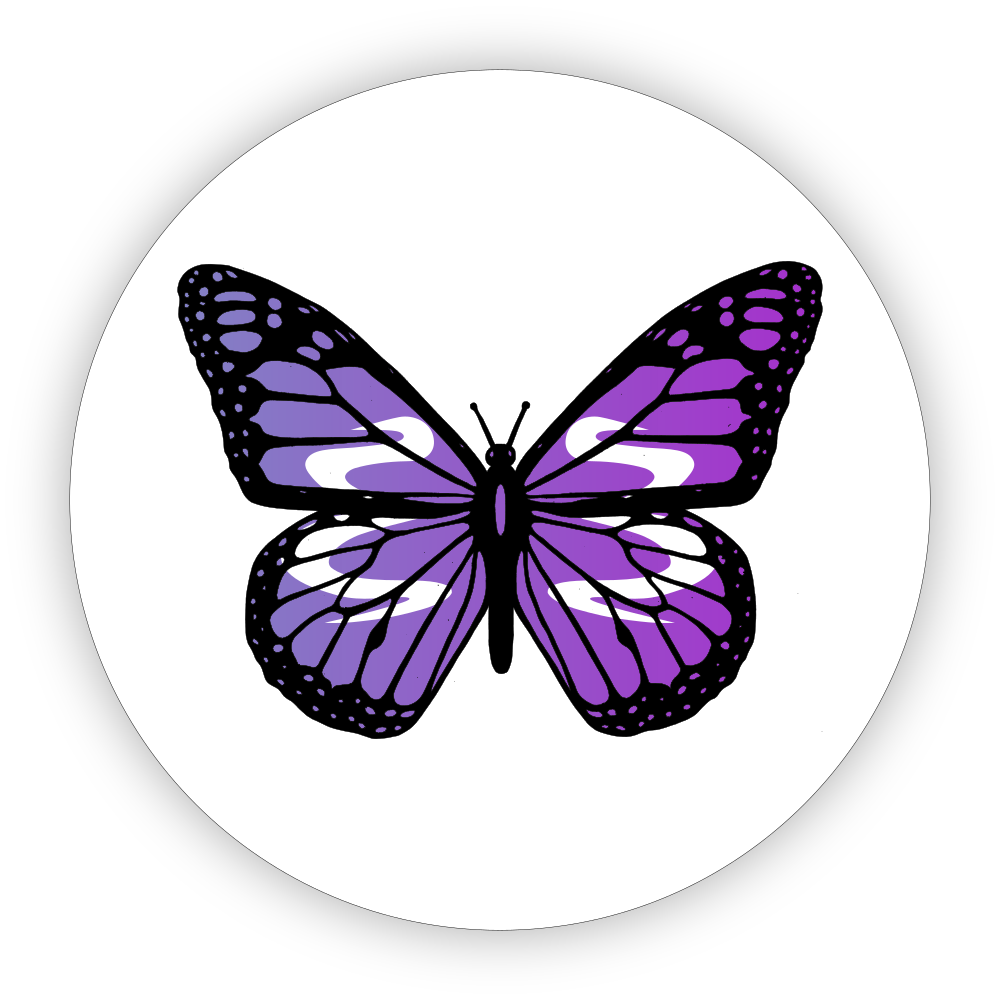Hunspell is a free spell checker and morphological analyzer library and command-line tool.
Downlod hunspell from https://github.com/hunspell/hunspell/releases
Build and install it using the following commands:
pacman -S libtool
autoreconf -vfi
./configure --prefix=$(pwd)
make
brew install hunspell
(setenv "DICPATH" (no-littering-expand-etc-file-name "hunspell_dicts/")) (setq ispell-program-name "hunspell") ;;(setenv "DICTIONARY" "en_US") (setq ispell-dictionary "en_US,ru_RU") ;; ispell-set-spellchecker-params has to be called ;; before ispell-hunspell-add-multi-dic will work (ispell-set-spellchecker-params) (ispell-hunspell-add-multi-dic "en_US,ru_RU")
To use it enable flyspell-mode in the buffer. C-, is to go to the next spelling error. C-M-i can be used for auto correction of the word. Execute flyspell-buffer to check whole buffer on the spelling errors;